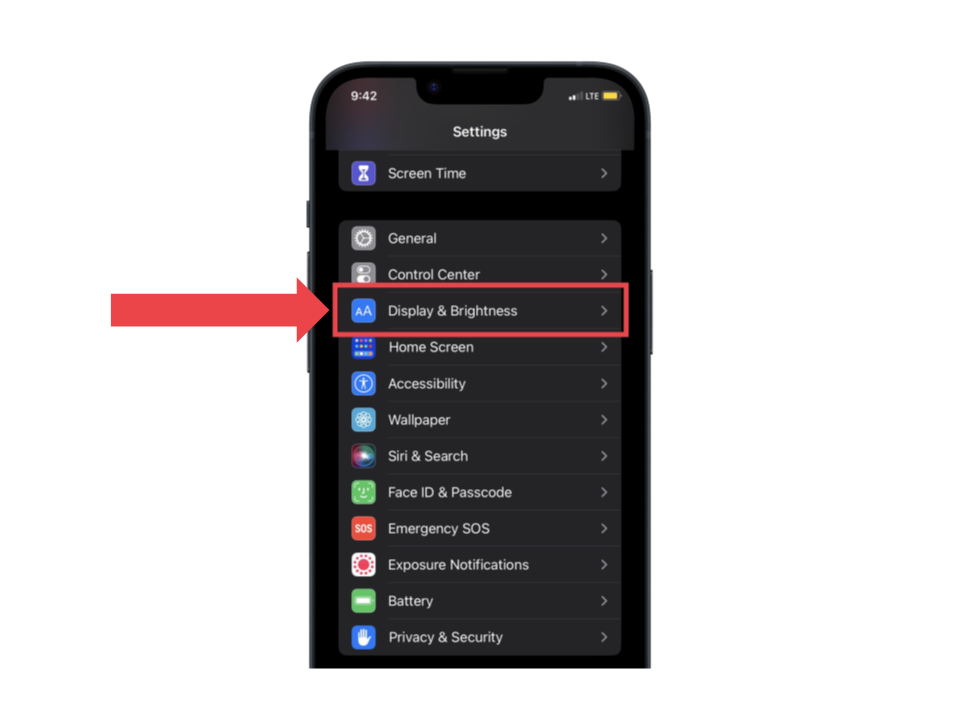
Night Shift is a feature on your iPhone designed to reduce eye strain by adjusting the display’s color temperature. It shifts the screen’s color from cooler, blue tones to warmer, yellowish hues during the evening or night.
According to sleepfoundation.org, “Dim yellow and orange colored lights have little impact on the circadian rhythm and are good options to use at night. Exposure to this light may increase melatonin production, especially compared to cooler colors such as blue light.”
By reducing the blue light, Night Shift helps promote better sleep and provides a more comfortable viewing experience in low light environments.
How to Turn On Night Shift:
1. Open the Settings app on your iPhone.
2. Scroll down and tap Display & Brightness.

3. Select Night Shift.
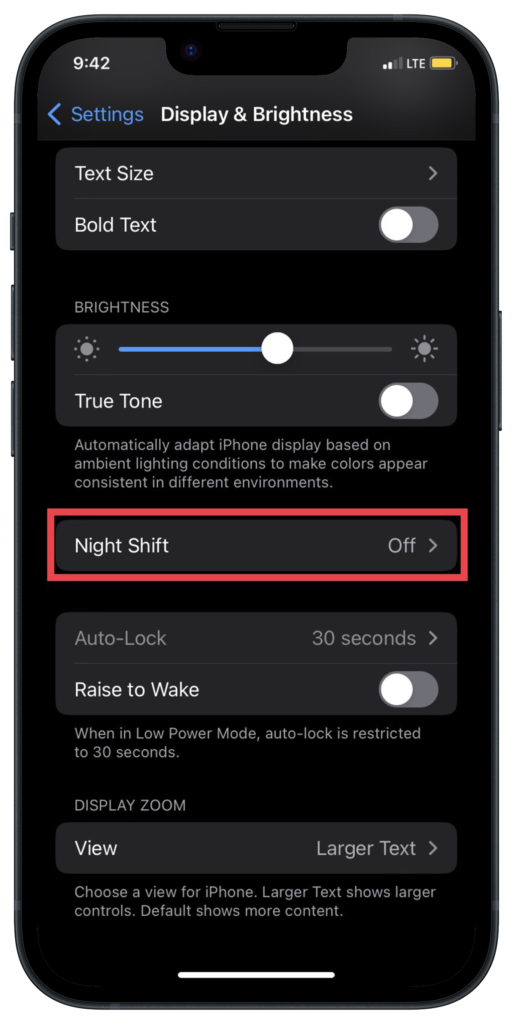
4. Tap on Manually Enable Until Tomorrow to activate it.
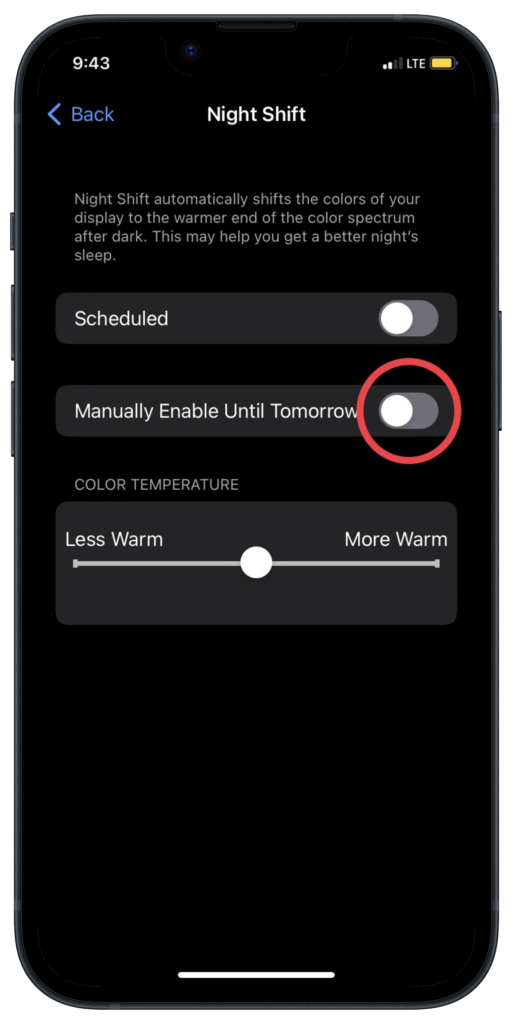
5. Additionally, you can tap on Scheduled to activate Night Shift at specific times or from Sunset to Sunrise which automatically adjusts based on your location.
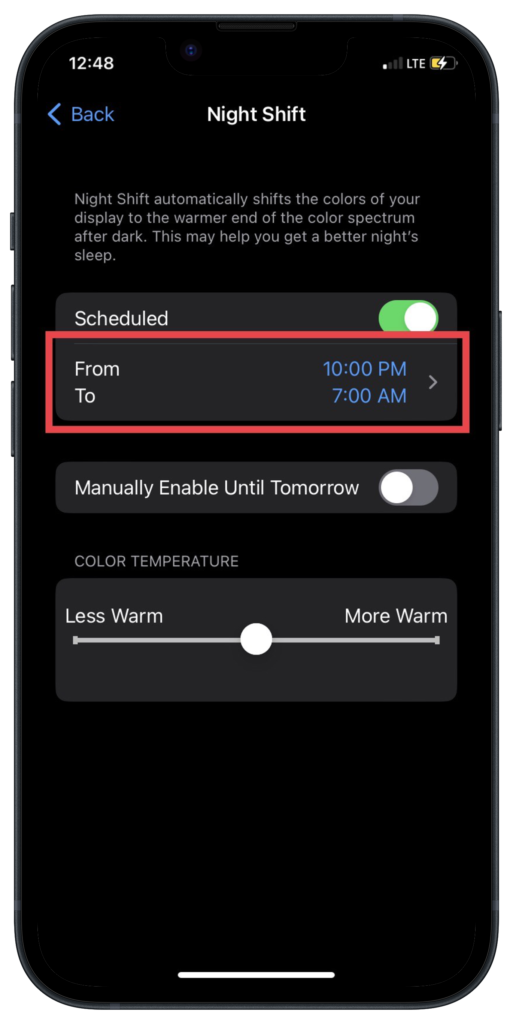
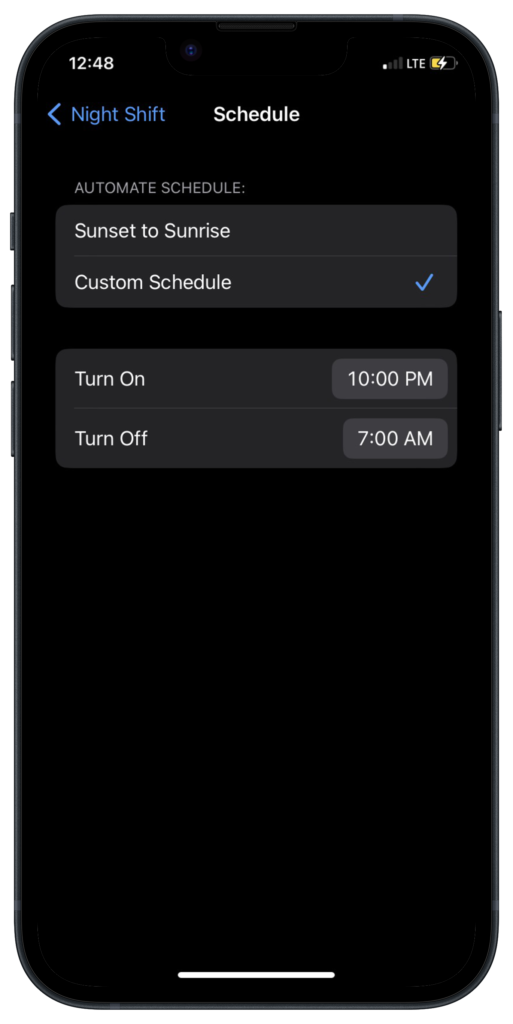
You can also adjust the warmth of the display by using the slider provided in the Night Shift settings to your comfort level.
Using Control Center
If you want a quicker way to turn on Night Shift, you can do it from the Control Center:
1. Swipe down from the upper-right corner of the screen (or swipe up from the bottom on older iPhone models).
2. Press and hold the brightness slider.

3. Tap the Night Shift button to toggle it on or off.

Why Should You Turn On Night Shift?
Reduce Eye Strain: Blue light from screens can cause eye fatigue, especially when used for prolonged periods in dim light. Night Shift reduces this blue light, making it more comfortable for your eyes during late hours.
Improve Sleep: Exposure to blue light before bedtime can disrupt your circadian rhythm by suppressing melatonin, the hormone responsible for regulating sleep. By reducing blue light exposure in the evening, Night Shift helps improve your chances of falling asleep faster and getting better rest.
Better Nighttime Viewing: If you’re someone who reads or uses your iPhone at night, Night Shift makes it more pleasant to look at your screen by softening the harsh brightness of white and blue hues.
Should You Leave Night Shift On All the Time?
While Night Shift is great for evening use, it’s not always ideal for daytime use when you need accurate color reproduction. Apps like photo or video editors that require precise color accuracy might be affected by the warmer tones. For most people, leaving Night Shift on only during the night is the best option, as it maintains both visual comfort and color fidelity throughout the day.
Wrap Up
Night Shift is one of those handy little features you might not realize you need until you try it. It makes the screen so much easier on your eyes. Helping your eyes strain less isn’t just a healthy habit but also it could improve the quality of your iPhone entertainment.
References
Summer, J., & Summer, J. (2023, September 13). What color light helps you sleep? Sleep Foundation. https://www.sleepfoundation.org/bedroom-environment/what-color-light-helps-you-sleep#:~:text=Yellow%20and%20Orange%20Light,colors%20such%20as%20blue%20light.