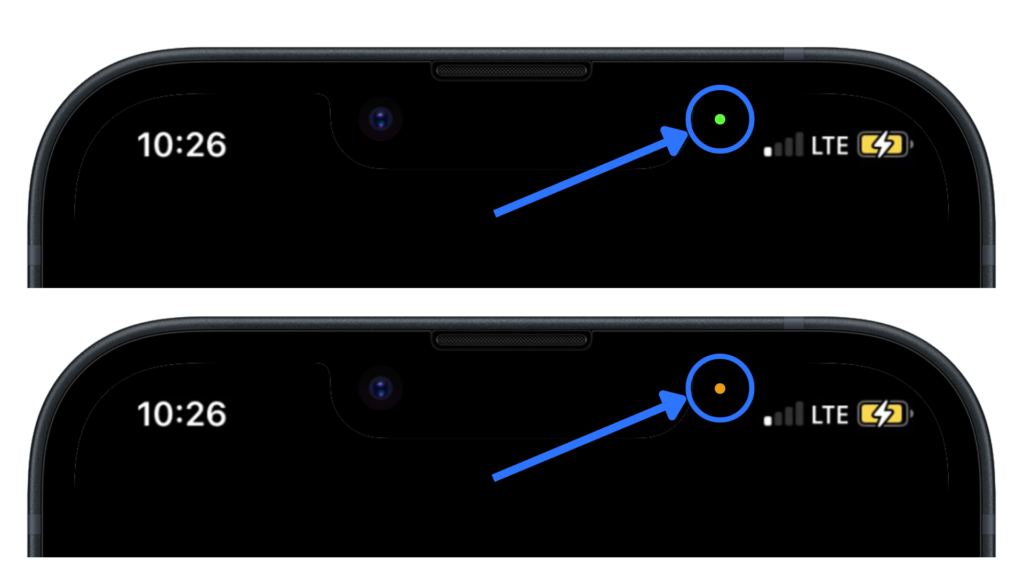
If you’ve ever noticed a tiny green/orange dot at the top of your iPhone, you might be curious about what they mean. They seem to appear at random times but they actually serve an important purpose.
The green dot means that your camera, whether front or back, is being used. The orange dot means that your microphone is being used. It’s a useful indicator that lets you know when your camera or microphone are being used.
You can test it out by going to your Camera app. Right as you open the app you should see a green dot at the top because your camera is being used to take a photo. If you swipe to the Video section, you’ll notice that the green dot changes to orange and then back to green. That indicates that both your camera and microphone are being used to capture a video.
You can check in the settings which apps have access to your camera and microphone so you know which ones have access and which ones don’t.
Additionally, you can check which apps are using your camera or microphone currently by checking the control center through swiping the top right corner of your iPhone down or up from the bottom on models with the Home button.
Most of the time apps require camera and microphone access because it’s a features that you can interact with. They require permission to use but only activates when you use it. Although Apple is secure when it comes to the Appstore and the apps in it, if you think an app is suspicious, or if you randomly see the green/orange dots when you know you’re not using any apps that require it, then you should check to see what apps you’ve recently downloaded that you may have given permission to access the camera or microphone.
You should also check your safari or browser to see if you gave some websites permission to use the camera or microphone. You can deny any apps access to your microphone or camera in Settings.
If you’re really concerned, you could just delete the app.