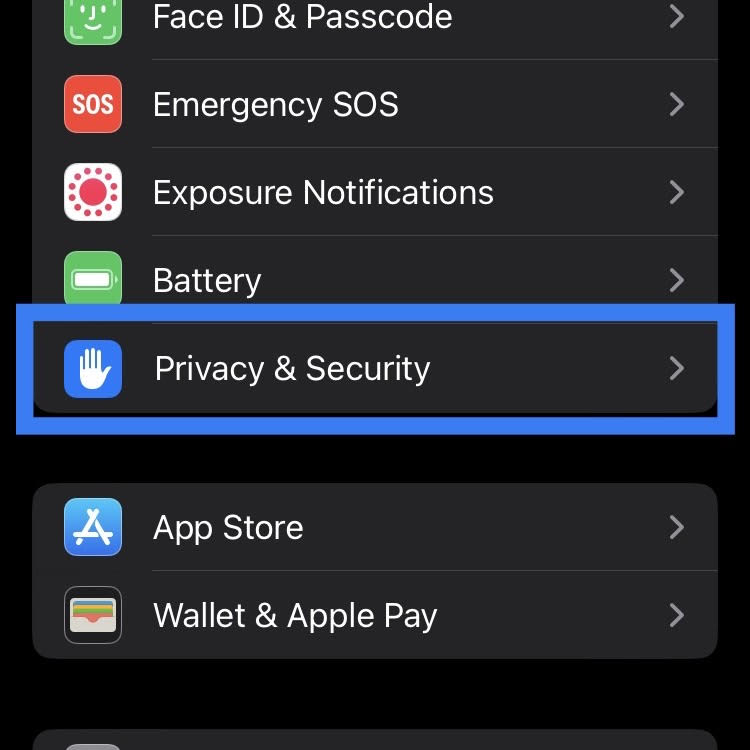
Our phones hold so much of our personal information – from photos and messages to bank details and passwords. With hackers constantly looking for ways to access this data, phone security has become more important than ever. Fortunately, protecting your phone doesn’t have to be complicated. Here are five simple steps you can take to keep hackers out and your data safe.
What Exactly Is Phone Hacking?
Phone hacking is when someone gains unauthorized access to your phone or the data on it. Hackers use different methods to break into devices, like guessing weak passwords, exploiting software flaws, or tricking people into downloading malicious apps. Once they’re in, they can steal sensitive information like passwords, photos, contacts, and even banking details. In some cases, they may also install spyware to monitor your phone activities over time.
Phone hacking can lead to identity theft, financial loss, or privacy invasion. But the good news is that by taking a few security steps, you can greatly reduce the risk of your phone being hacked. Below are five simple ways to keep your phone safe and secure.
1. Use a Strong Password or Biometric Lock

A strong password or using biometric locks like fingerprint or face recognition makes it harder for hackers to unlock your phone if it’s lost or stolen.
Avoid common PINs like “1234” or “password.” Hackers can use something called a rainbow table which is a table of common passwords’ hash value when they are stored in a system. A hacker can use this to gain access to your account if you have a simple or common password by reverse hashing common passwords to see if your password fits the bill. Choose a password with a mix of letters, numbers, and symbols.
2. Update Your Apps and System Regularly
Updates include security patches that fix vulnerabilities hackers might use to access your phone. Think of updates like repairing a broken lock on your door. If it’s not fixed, it becomes an easy target for intruders.
Enable automatic updates if possible. This way, your apps and system stay secure without extra effort.
3. Avoid Public Wi-Fi or Use a VPN

Public Wi-Fi is often unsecured, meaning hackers can intercept the data you’re sending and receiving on your phone. Imagine using free Wi-Fi at the airport to check your bank balance. If a hacker is monitoring that network, they could steal your login details.
If you must use public Wi-Fi, consider using a VPN (Virtual Private Network), which encrypts your connection and keeps your data private. Or, if you have to use public Wi-Fi, try to not to use anything that would be considered sensitive information.
4. Download Apps Only from Trusted Sources

Malicious apps are often disguised as legitimate apps but are designed to steal your data once installed. You might see a fun-looking game on a random website and decide to download it, not knowing it’s a fake app that tracks your personal information. Or they might be on the App Store or Play Store and so you’d need to check.
Stick to app stores like Google Play or Apple’s App Store and even then make sure to take extra precautions if you think there’s a suspicious app. Also, always, always check the reviews of the app to make sure that the app doesn’t do any suspicious things like store your credit card information when it’s unnecessary. Some apps have done so and people will usually point them out on the review page to warn others.
5. Be Cautious with Permissions
Some apps request permissions they don’t need, like access to your camera, contacts, or microphone, which can be misused to collect data. A flashlight app, for example, asking for access to your contacts might be suspicious. Why would it need that?
Review app permissions and disable any that don’t make sense. You can adjust these in your phone’s settings. If there are any permissions you find suspicious, make sure to uncheck or disallow the app from gaining privilege to this permission. There may also be hidden permissions so read the permissions list carefully.
What to Do If Your Phone Has Been Hacked
Here are some steps to follow if you believe your phone has been hacked: Turn off Wi-Fi and mobile data to disconnect from the internet and stop the hacker from accessing your phone further.
- Update passwords for accounts linked to your phone, starting with important ones like email, banking, and social media.
- Look for suspicious apps, messages, or transactions that you didn’t make to check for unusual activity.
- Use an antivirus or security app to scan for malware or spyware on your phone.
- If you can’t remove the hacker’s access, consider doing a factory reset to erase everything and start fresh.
Wrap Up
Taking a few minutes to secure your phone is worth it for the peace of mind it brings. These small steps make it harder for hackers to invade your privacy, keeping your personal information safe.